
How to Change Video Language with Natural Lip Sync and How it Works
Changing the language of a video while maintaining natural lip sync is now possible thanks to advanced AI video translation tools. Here’s how it works:
AI video translator generates a new audio track in the desired language, with the voice perfectly synced to the lip movements. This process, known as lip-syncing or lip-sync dubbing, ensures that the translated video looks natural and realistic, as if the speaker was originally speaking the new language. This AI-powered lip-sync dubbing technology opens up new possibilities for content creators, businesses, and educators to reach global audiences by easily translating videos into multiple languages while maintaining a natural and engaging viewing experience. The realistic lip-syncing ensures the translated videos look authentic, overcoming the traditional barriers of dubbed or subtitled content.
The key steps involved are:
- Upload or provide the source video to the AI tool.
- Select the target language for translation.
- The AI analyzes the video, extracts the speech, and translates the audio to the new language using natural language processing models.
- A voice cloning model generates a synthesized voice track in the new language, mimicking the original speaker’s voice characteristics like tone, pitch, and cadence.
- Advanced lip-sync technology maps the new audio to the lip movements, creating seamless lip synchronization.
- The final translated video with lip-sync is generated, allowing the speaker to appear as if they are fluently speaking the new language.
Unique Features and Benefits
- Automatic Translation
The core functionality is automatically translating the audio and text in videos to multiple languages using advanced machine translation models. This allows creators to dub or subtitle videos in different languages.
- Lip Sync Dubbing
Using AI lip-sync technology, the translated audio track is perfectly synced to the lip movements of the speaker in the original video. This creates a realistic dubbing effect, making it appear as if the person was originally speaking the new language.
- Voice Cloning
Some tools like HeyGen and Wavel AI offer voice cloning capabilities, where the system can generate a synthesized voice in the new language that mimics the original speaker’s voice characteristics like tone, pitch, and cadence. This enhances the authenticity of the dubbed content.
- Multiple Language Support
Leading AI video translators support a wide range of languages, often over 30-70 languages, allowing creators to reach global audiences.
- Automatic Subtitling
In addition to dubbing, the tools can generate accurate subtitles in the translated languages, which are time-synced to the video.
- On-Screen Text Translation
Some tools can automatically translate any on-screen text elements like graphics or captions, ensuring full localization of the video content.
- AI Avatar Narration
Certain platforms like Synthesia offer the option to have AI-generated avatars narrate the translated video, further enhancing accessibility.

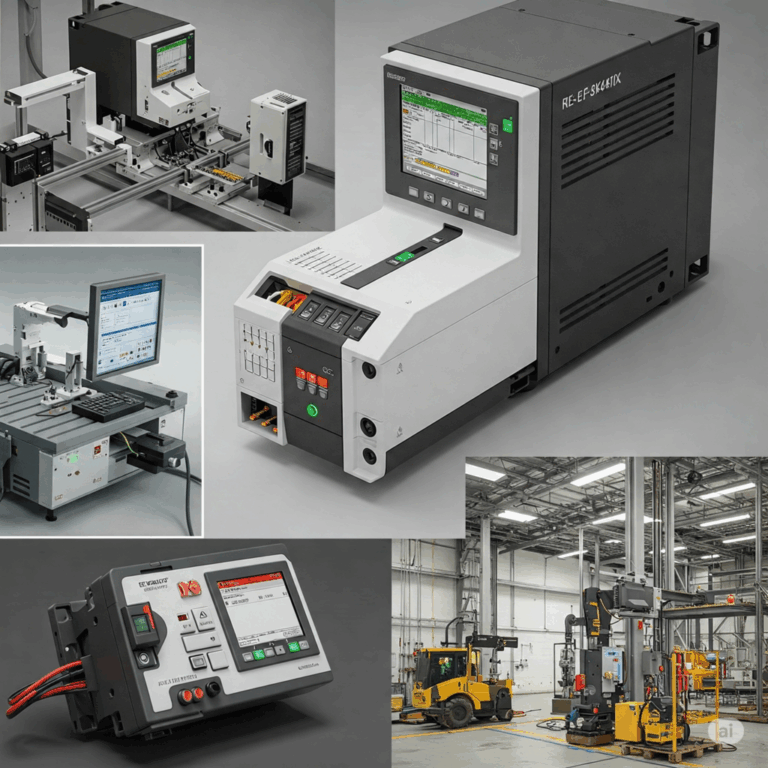
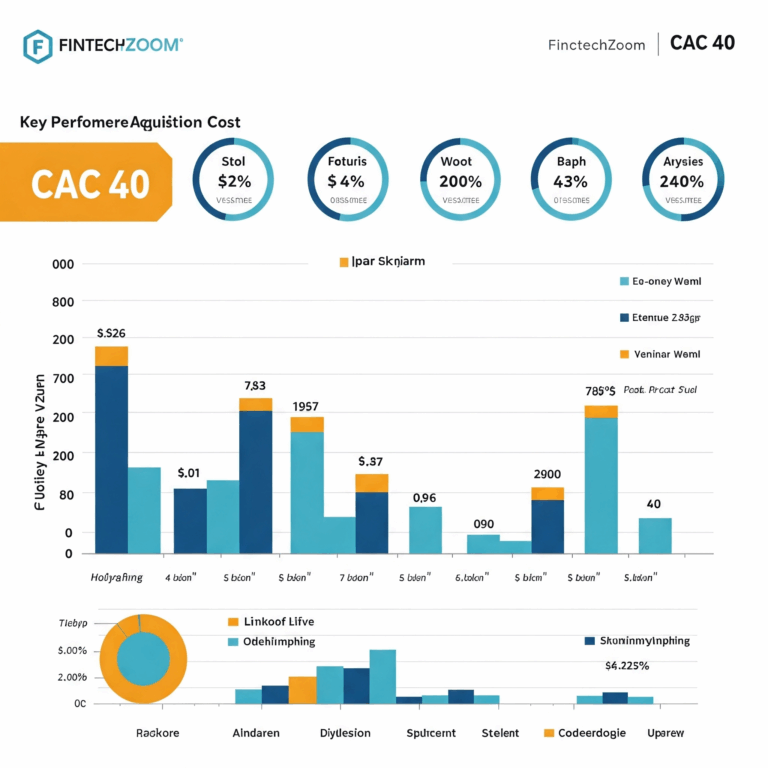

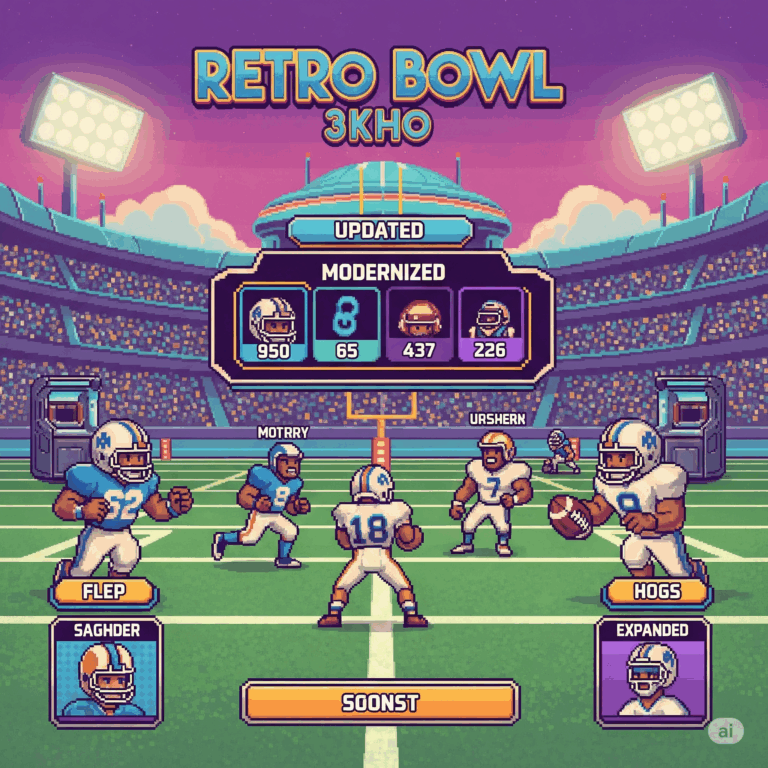

[…] yourself in the spotlight. The ghost writer will take center stage, crafting content in your voice and style, while you remain comfortably behind the […]