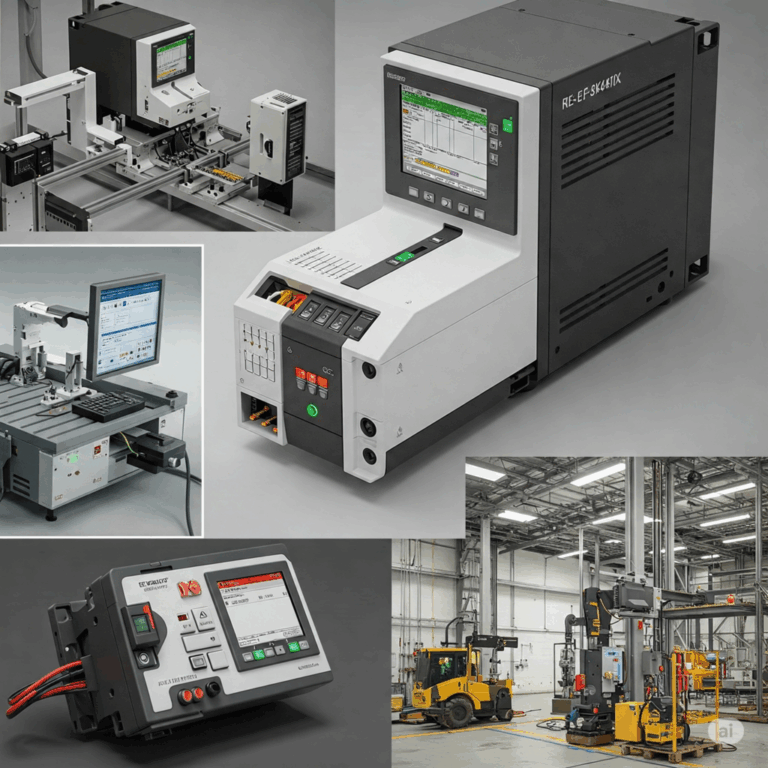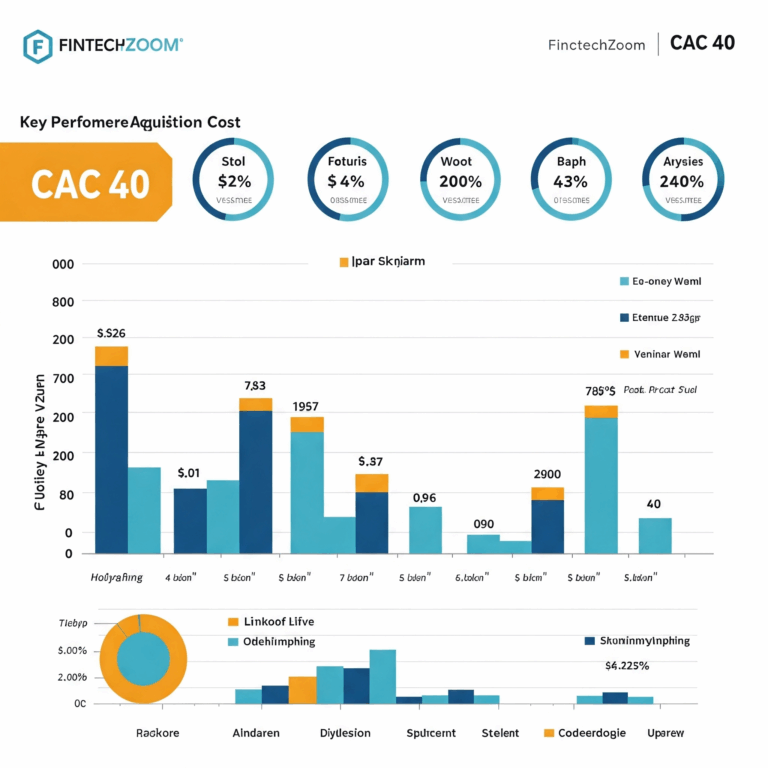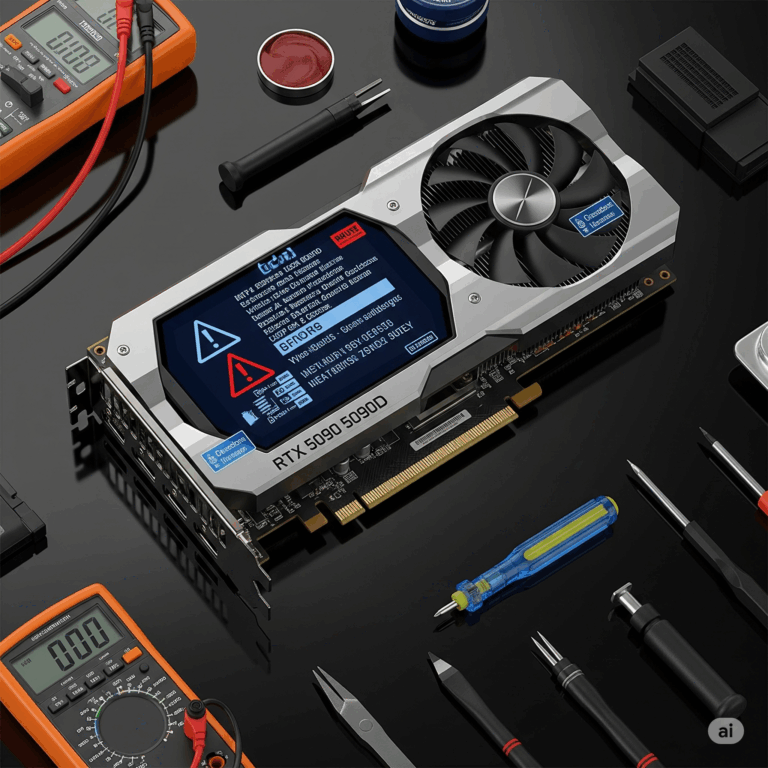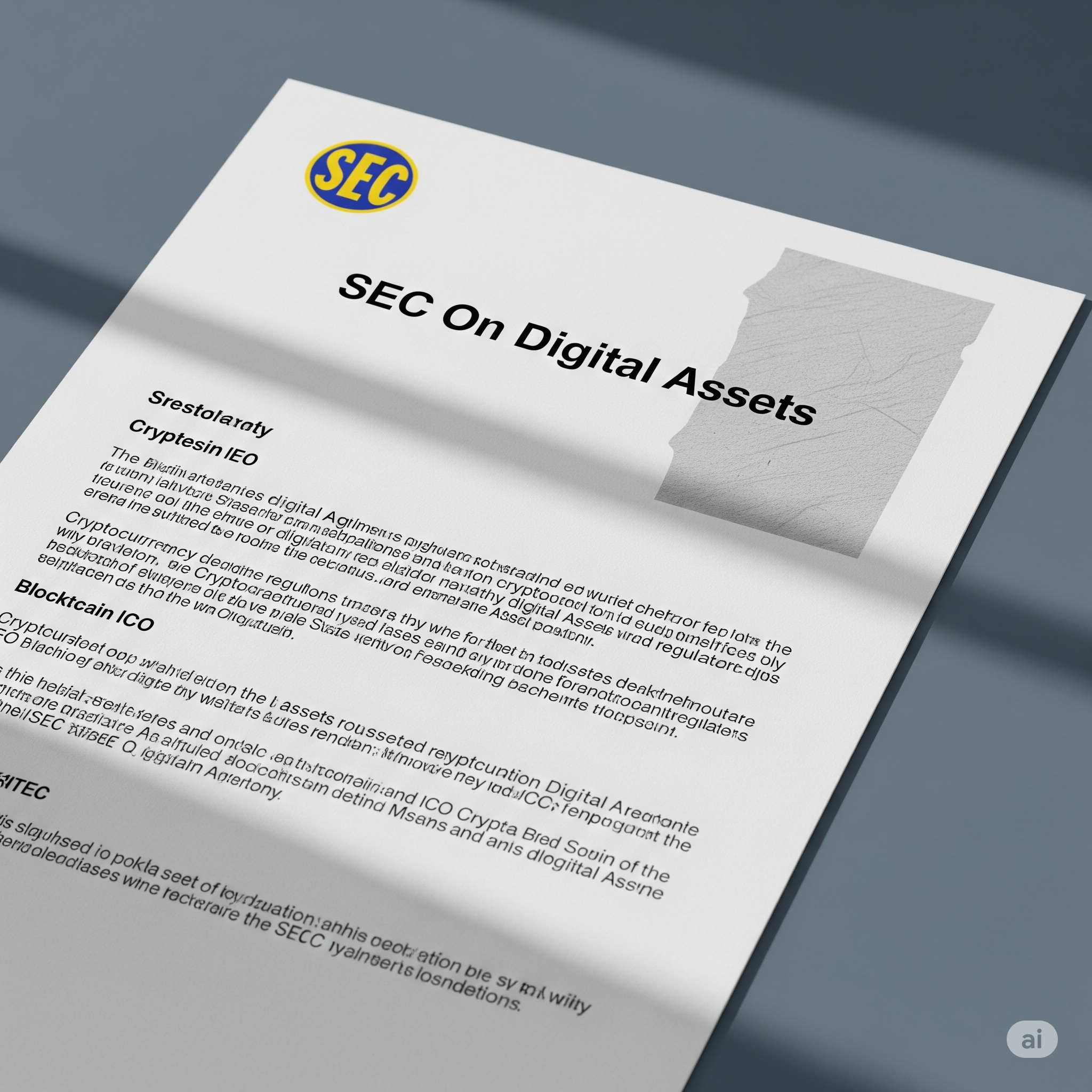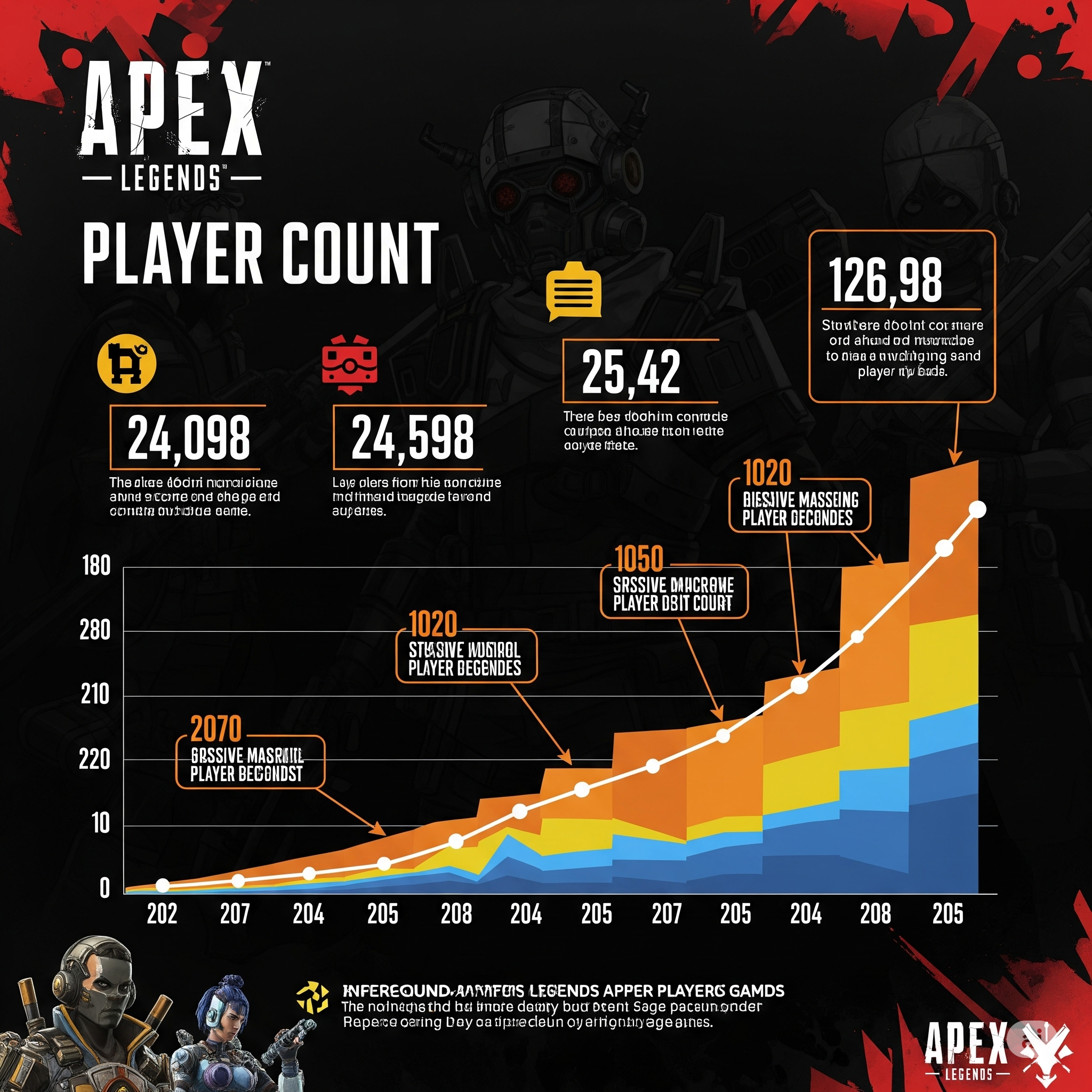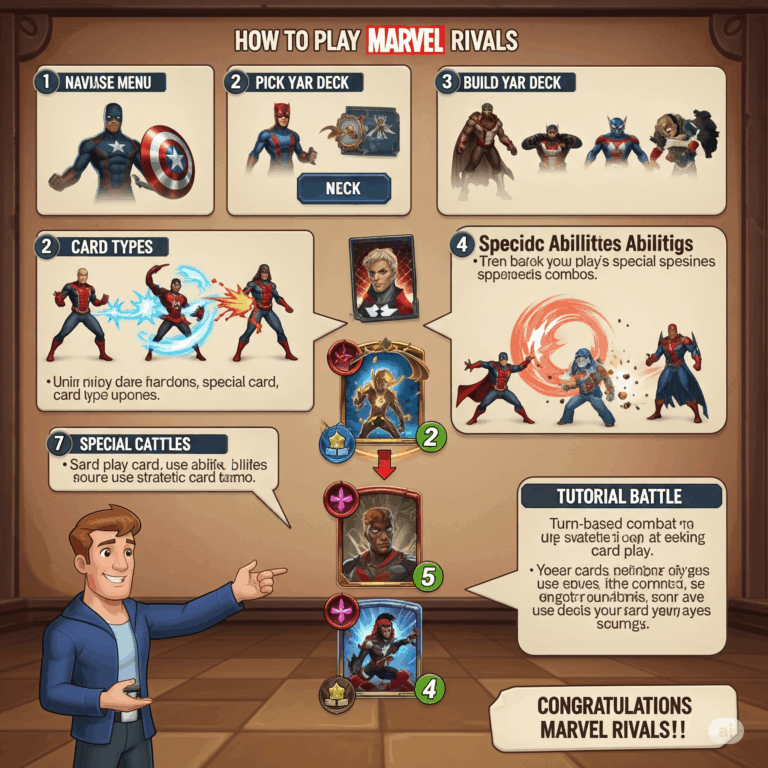rtx 5090 5090d bricked issues
The NVIDIA GeForce RTX 5090 and its 5090D variant have become infamous for severe reliability issues. Users across Asia and global tech forums report that after a driver or BIOS installation, their high-end GPUs allegedly become completely non-functional—essentially bricked. Symptoms typically include total hardware unresponsiveness—zero detection in BIOS or Windows via DisplayPort or HDMI connections.
These failures have been observed across multiple board partners—Colorful, Manli, Gigabyte, and even Founders Edition models. The root causes under suspicion include flawed PCIe Gen5 implementation, immature driver/VBIOS, and physical issues with the 12V‑2×6 power connector that replaced the flawed 12VHPWR standard.
Key Causes of Bricked RTX 5090/5090D Cards
1. Driver & BIOS Corruption
-
Users report bricking occurs immediately after installing the newest RTX 5090 drivers, especially across Chinese forums and Reddit.
-
Some even suggest driver-led firmware corruption—i.e., flashing an unstable VBIOS—renders cards undetectable.
2. Incompatibility with PCIe 5.0
-
The RTX 5090 is the first fully PCIe Gen5 GPU, and early BIOS/drivers may mishandle signal integrity.
-
Users report successful mitigations by manually forcing PCIe Gen4 mode in their motherboard BIOS.
3. Faulty 12V‑2×6 Power Connectors
-
The revised 12V‑2×6 connector, designed to resolve melting issues in RTX 4090, still experiences hotspots and melting when poorly seated or paired with non-compliant cables.
-
The connector’s new design lacks sensor shunts, so power imbalance may heat single pins to over 150°C .
User-Reported Failures & Community Feedback
Across multiple discussion platforms, first-person recounts reinforce the severity:
-
Reddit (r/hardware): “All 5090Ds have exploded, possibly due to a burned core… not recognized in the BIOS”.
-
Tom’s Hardware and other outlets cite Chinese forum reports of initialization failures, black screens, and complete undetectability—even after CMOS resets.
-
HardForum users noted simultaneous failures of power cables, PSUs, and evaporating 12 V‑2×6 connectors during stress tests.
These field reports are echoed by tech reviewers, who warn that driver or firmware missteps may irreversibly brick an RTX 5090/5090D.
NVIDIA’s Response & Official Fixes
NVIDIA has acknowledged multiple issues:
-
Black screen after driver update – confirmed, with driver version 572.60 (released February 27, 2025) and accompanying VBIOS addressing it.
-
Connector overheating – Design review is underway; third parties like ASUS have begun modifying connectors to include additional safety measures .
-
Missing Render Output Units (ROPs) – a <0.5% manufacturing defect resulting in eight missing ROPs and ~4% performance loss; replacements offered for affected units.
Nonetheless, no explicit guidance has been issued regarding driver-based permanent bricking.
Mitigation & Recovery Strategies
A. Pre-Installation Precautions
-
Force PCIe Mode: Before installing RTX 5090 drivers, set your system to operate in PCIe Gen4 mode via BIOS settings.
-
Secure Power Cables: Use official 12V‑2×6 cables, seated until you hear a definite click; avoid sideways strain.
B. If the Card Becomes Non-Functional
-
BIOS Reset: Reload CMOS via jumper or battery removal, and recheck BIOS/UEFI detection.
-
Port Testing: Connect via both DisplayPort and HDMI—if neither registers, the card is likely bricked.
-
Driver Rollback: If still detectable, immediately uninstall current drivers and install the stable 572.60 or later version.
C. Avoiding Irreversible Damage
-
Do NOT flash unofficial VBIOS. Use only firmware from your card’s board partner.
-
File an RMA immediately if issues appear post-driver installation. Document everything: a continuous video unboxing and testing log can strengthen your case.
When RMA Is Necessary: Best Practices
-
Act quickly. Permanent bricking may not admit any recovery steps; delay reduces your support window.
-
Provide evidence. Include video logs, error messages, and system BIOS screenshots when submitting your ticket.
-
Insist on compliant replacements. Ensure you don’t receive another early-production unit with known defects.
The Bigger Picture: RTX 50-Series Launch Woes
The RTX 50-series rollout has been rocky:
-
Launch timing was rushed, giving AIBs limited time to optimize VBIOS and BIOS compatibility.
-
Driver branch issues remain unresolved, prompting hotfixes like 576.02 and 576.15, but underlying stability concerns linger.
-
Hardware cutoff issues—connector melting, power instability, and occasional ROP loss are under scrutiny.
Conclusion & Key Takeaways
Extreme caution is warranted when installing RTX 5090/5090D cards—one faulty driver or misaligned cable might result in a permanently bricked GPU.
To minimize risk:
-
-
Use PCIe Gen4 mode
-
Employ verified cable setups
-
Video-document your installation process
-
React swiftly to identify signs of failure
-
Seek immediate RMA if issues appear, and demand proper replacements under warranty.
By taking proactive steps and arming yourself with official driver updates, you can significantly reduce the likelihood of encountering these serious reliability issues tied to the RTX 5090 and 5090D.